npm安装webpack时遇到卡顿的情况
idealTree:webpackdemo: sill idealTree buildDeps
解决办法:
删除npmsrc 清除缓存 命令行找到其所在位置,删除此文件
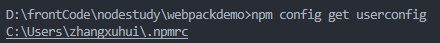
npm config get userconfig清除缓存
npm cache clear --force有可能是之前的镜像源停止解析了,所有要更换最新的
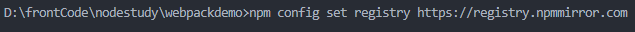
npm config set registry https://registry.npmmirror.com- 查看当前镜像源确保更换成功

npm config get registry重新安装
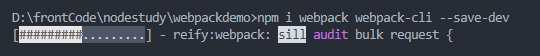
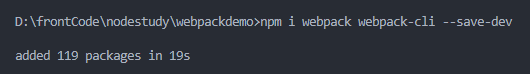
npm i webpack webpack-cli --sav-dev

评论 (0)