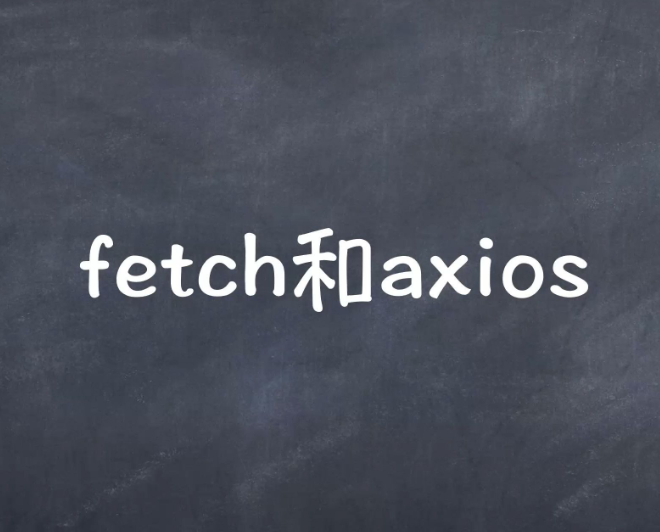
1.fetch的get请求
1.1 fetch发起get请求。方式默认就是get请求,如果不指定请求方式那就是get
fetch("http://localhost/test/action.php").then(function(data){
// console.log(data);
return data.text()
}).then(function(data){
console.log(typeof data)
console.log(data)
})● 通过data.text()获取的数据为字符串类型,也就是说还需要自己手动转成对象
● 通过data = JSON.parse(data)
fetch("http://localhost/test/action.php").then(function(data){
// console.log(data);
return data.text()
}).then(function(data){
data = JSON.parse(data); // 将json形式字符串转成对象
console.log(typeof data)
console.log(data)
})
● 也可以通过 返回 data.json() 直接返回json对象
fetch("http://localhost/test/action.php?id=2&name=daming").then(function(data){
// console.log(data);
return data.json(); //直接返回对象
}).then(function(data){
console.log(typeof data)
console.log(data)
})1.2 fetch发起get请求传递数据
fetch("http://localhost/test/action.php?id=2&name=daming").then(function(data){
// console.log(data);
return data.text()
}).then(function(data){
data = JSON.parse(data);
console.log(typeof data)
console.log(data)
})2.fetch 发起post请求
fetch("http://localhost/test/action.php",{
method:"post",
body:"id=3&name=laowang",
headers:{"Content-Type":"application/x-www-form-urlencoded"}
}).then(function(data){
// console.log(data);
return data.json()
}).then(function(data){
console.log(typeof data)
console.log(data)
})axios发起get请求
3.1 不传递数据axios.get("http://localhost/test/action.php").then(function(res){ console.log(res); });3.2 传递数据
axios.get("http://localhost/test/action.php",{ params:{ id:123, name:'hello' } }).then(res=>{ console.log(res.data); });4.axios发起post请求
4.1 方法一 保持默认 请求头信息application/jsonaxios.post('http://localhost/test/action.php', {id:1,name:"laobai"}) .then(function(ret){ console.log(ret.data) })● 在后台代码不变的情况下,axios发起post请求 默认的请求类型是 headers:{"Content-Type":"json"}

● PHP代码header("Access-Control-Allow-Origin: *"); // 允许任意域名发起的跨域请求 header("Access-Control-Allow-Methods:PUT,GET,POST,DELETE,OPTIONS"); // 允许这些常见的请求方式 header('Access-Control-Allow-Headers:x-requested-with,content-type'); // echo file_get_contents('php://input');4.2 方法二,设置头信息为 application/x-www-form-urlencoded
前端代码axios.defaults.headers["content-type"] = "application/x-www-form-urlencoded"; axios.post("http://localhost/test/action.php",{id:123,name:'hello'} ).then(res=>{ console.log(res.data); });后台代码:
<?php header("Access-Control-Allow-Origin: *"); // 允许任意域名发起的跨域请求 header("Access-Control-Allow-Methods:PUT,GET,POST,DELETE,OPTIONS"); // 允许这些常见的请求方式 echo file_get_contents('php://input'); ?>4.3 方法三 ,修改传递的参数,就自动修改了请求头信息为 application/x-www-form-urlencoded
前端代码:var params = new URLSearchParams(); params.append('uname', 'zhangsan'); params.append('pwd', '111'); axios.post('http://localhost/test/action.php', params).then(function(ret){ console.log(ret.data) })后台代码
<?php header("Access-Control-Allow-Origin: *"); // 允许任意域名发起的跨域请求 header("Access-Control-Allow-Methods:PUT,GET,POST,DELETE,OPTIONS"); // 允许这些常见的请求方式 header('Access-Control-Allow-Headers:x-requested-with,content-type'); // echo file_get_contents('php://input'); ?>

评论 (0)